1. Click START -> Settings -> Network and Internet -> VPN
2. Add VPN Connection
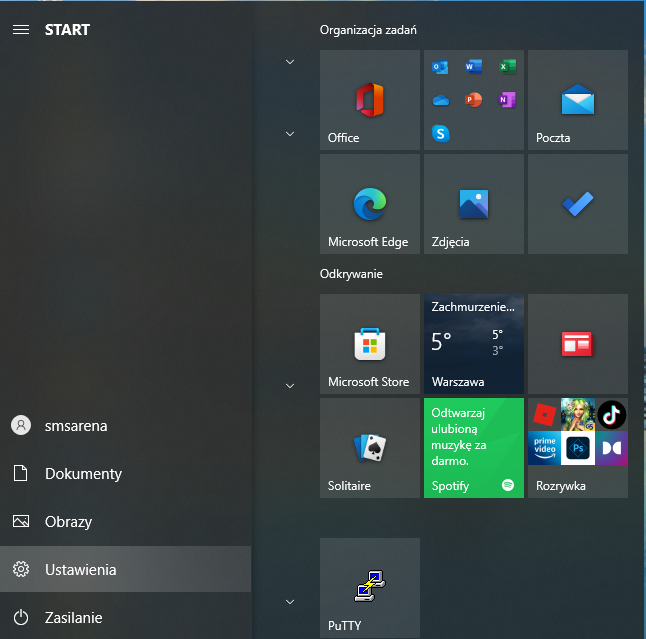
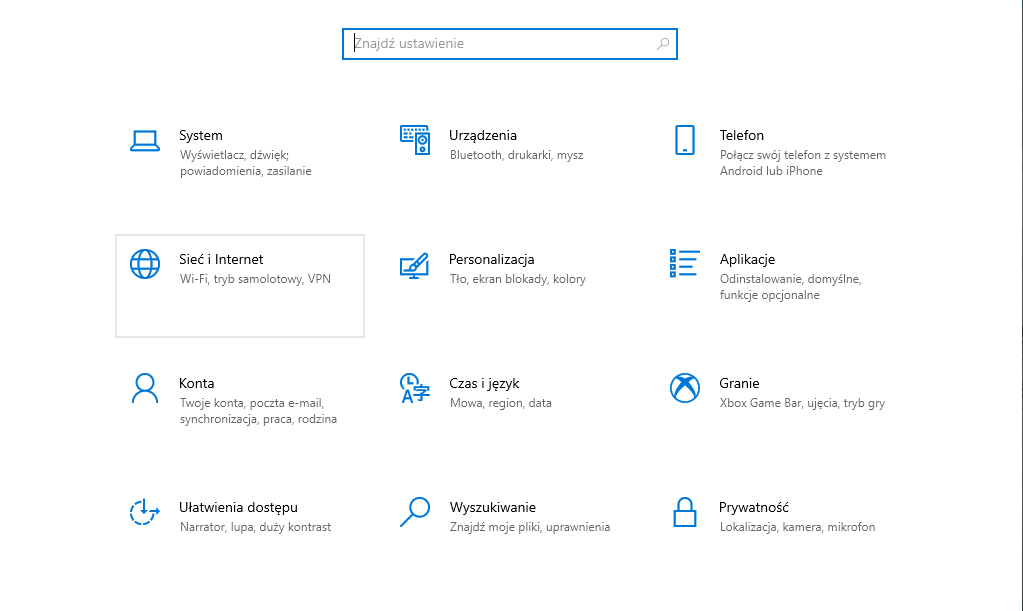
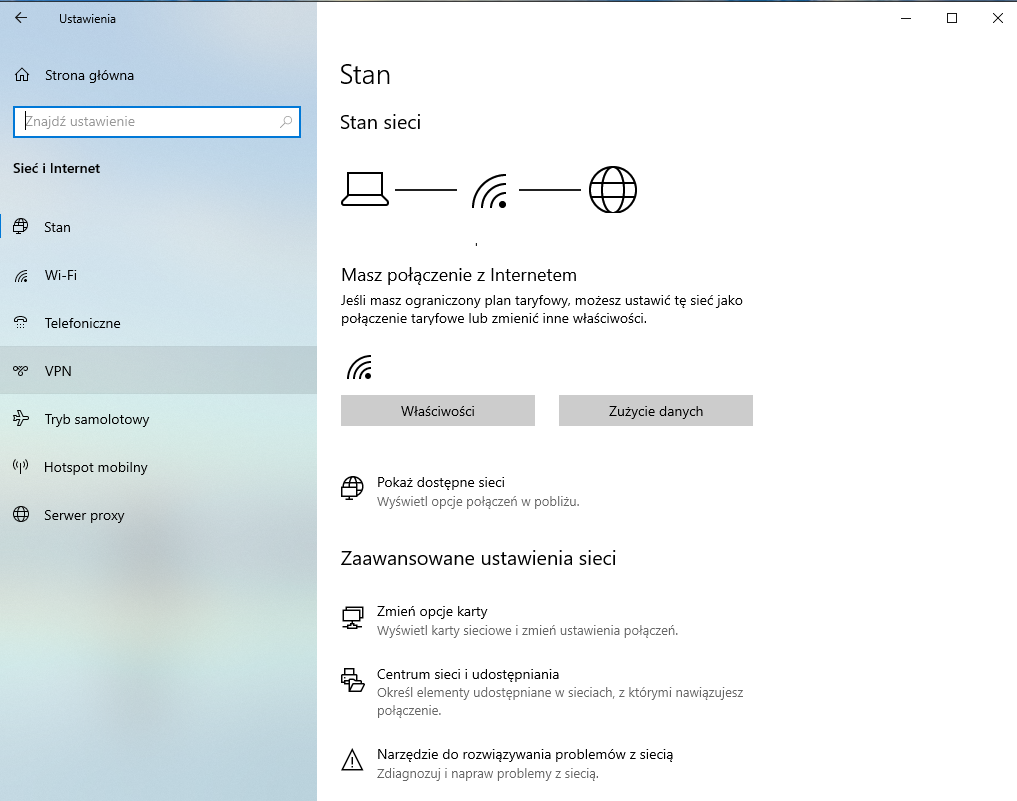
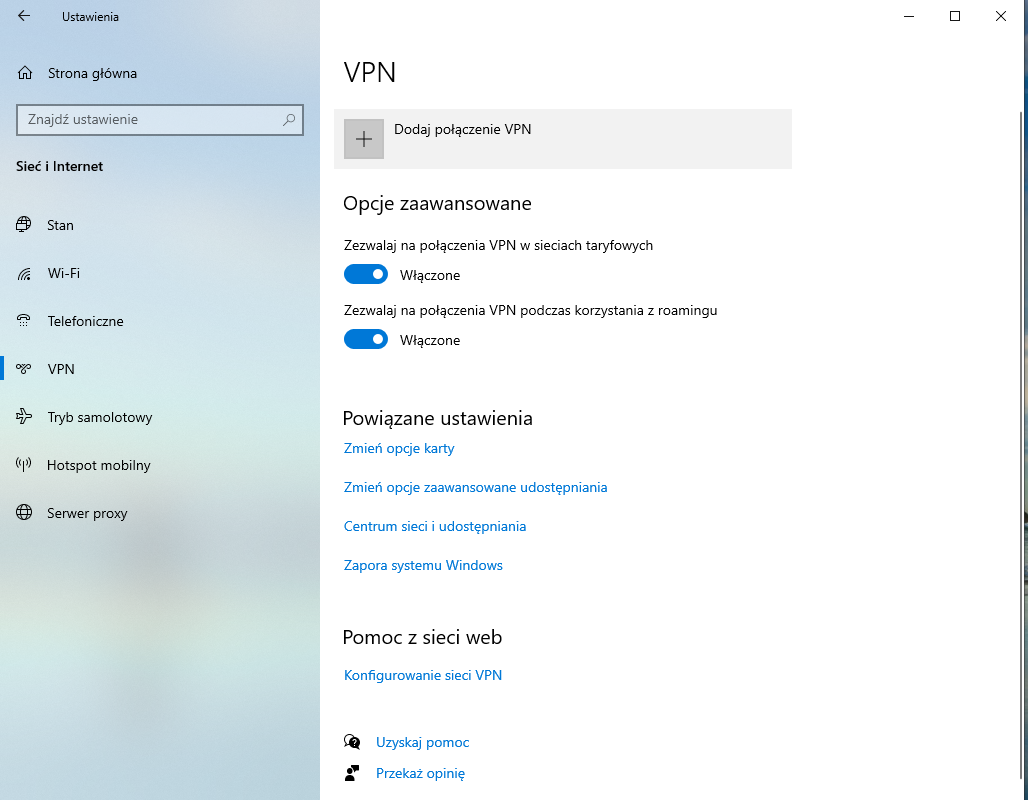
3. VPN provider: Windows (built-in)
4. Connection Name: YOUR VPN NAME
5. Server name or address: id-XXXXXX.server.polish-vpn.pl , where XXXXXX is an individual host number that is in the panel
6. VPN Type: L2TP/IPSec with Pre-shared Key
7. Pre-shared key: PSK KEY which can be found in the customer account
8. Username: LOGIN , which can be found in the customer account
9. Password: PASSWORD , which can be found in the customer account
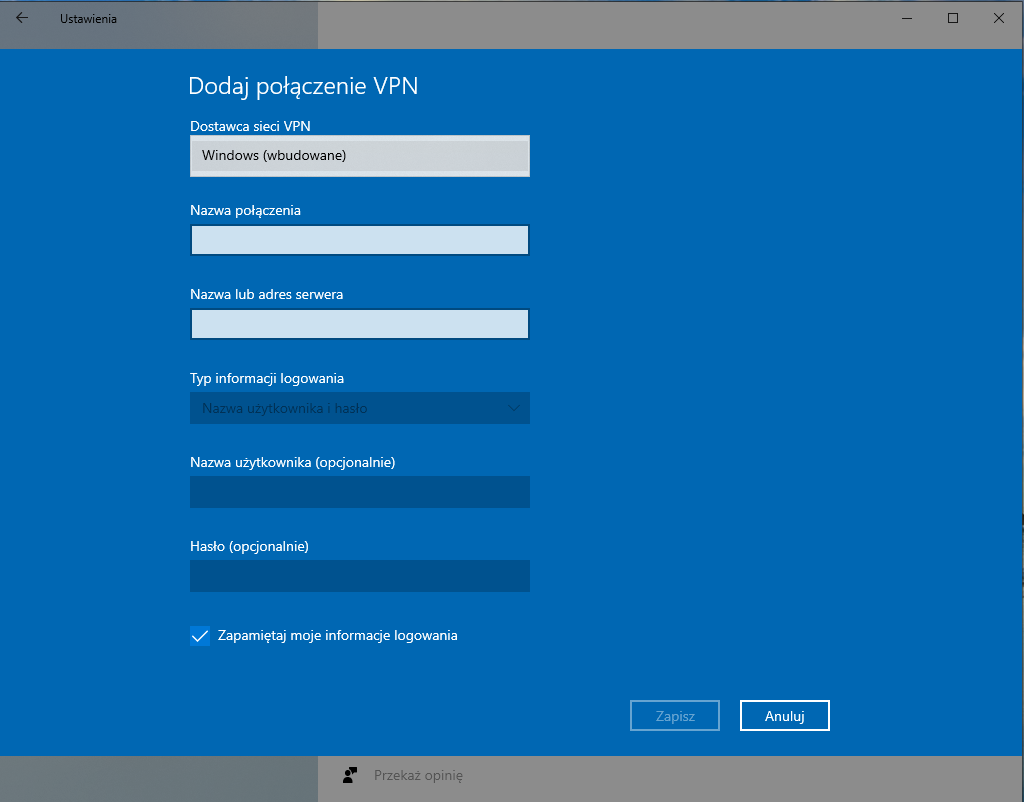

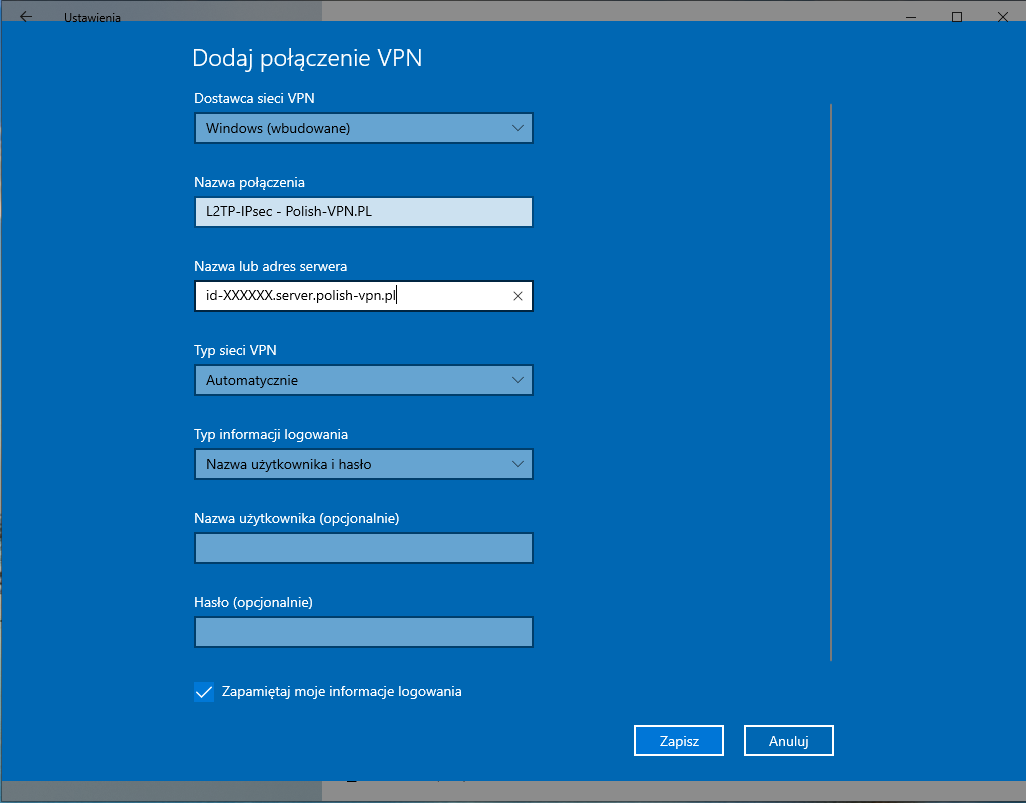
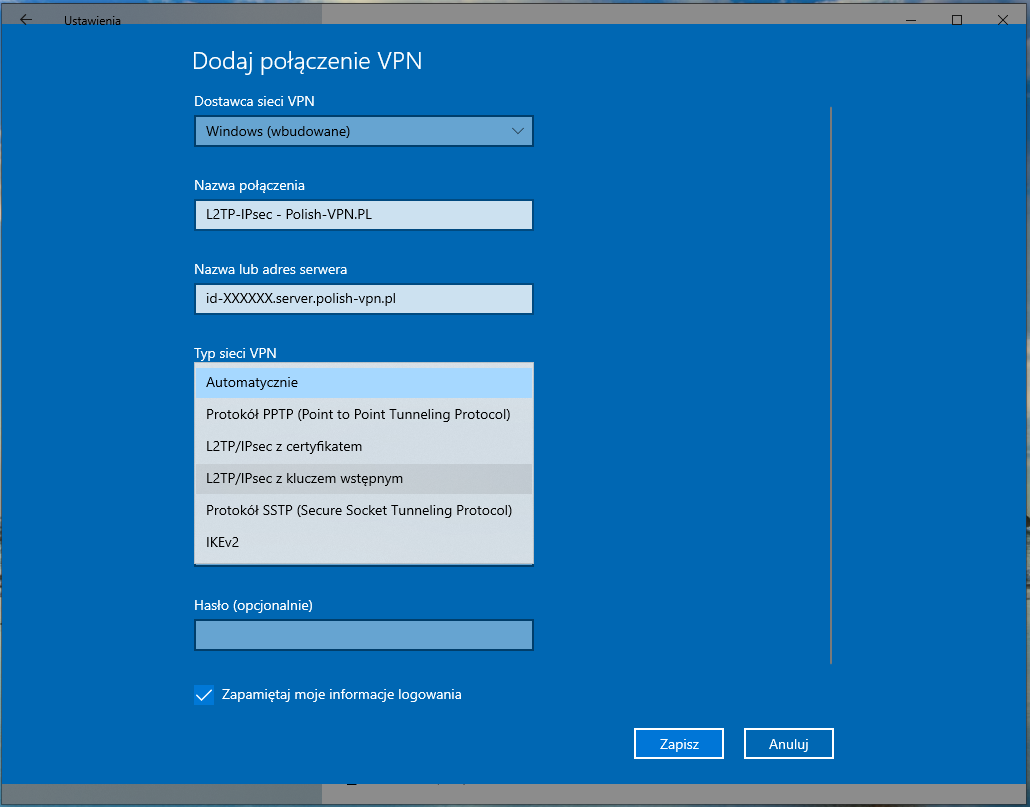
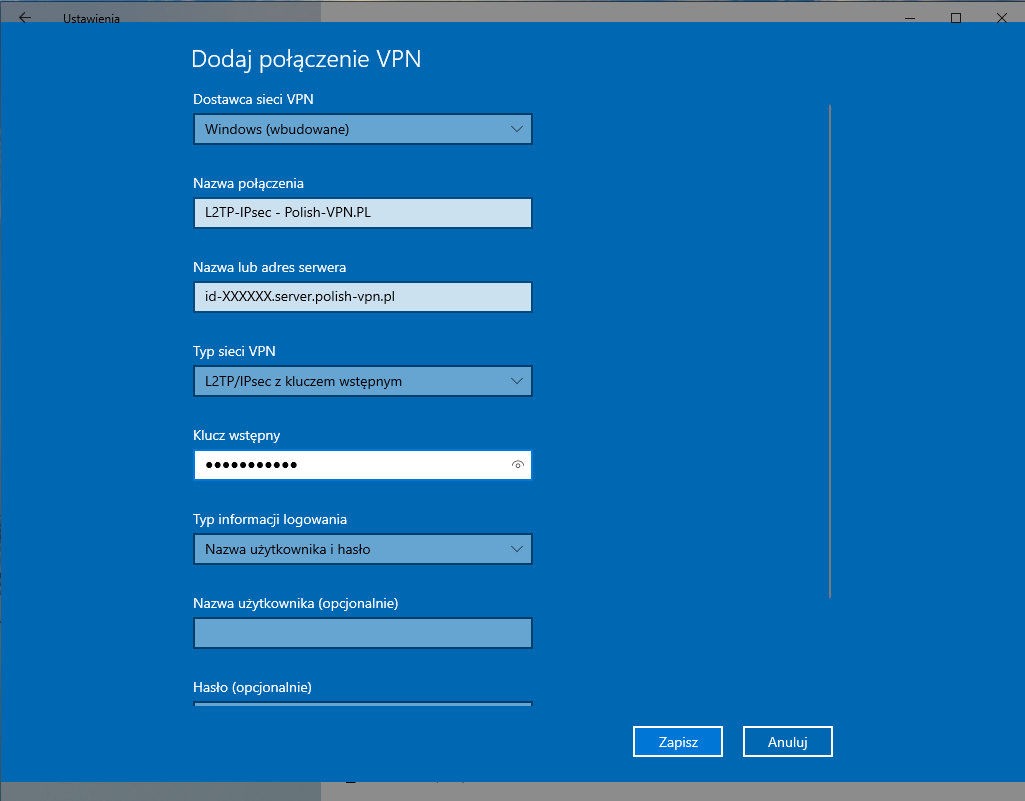
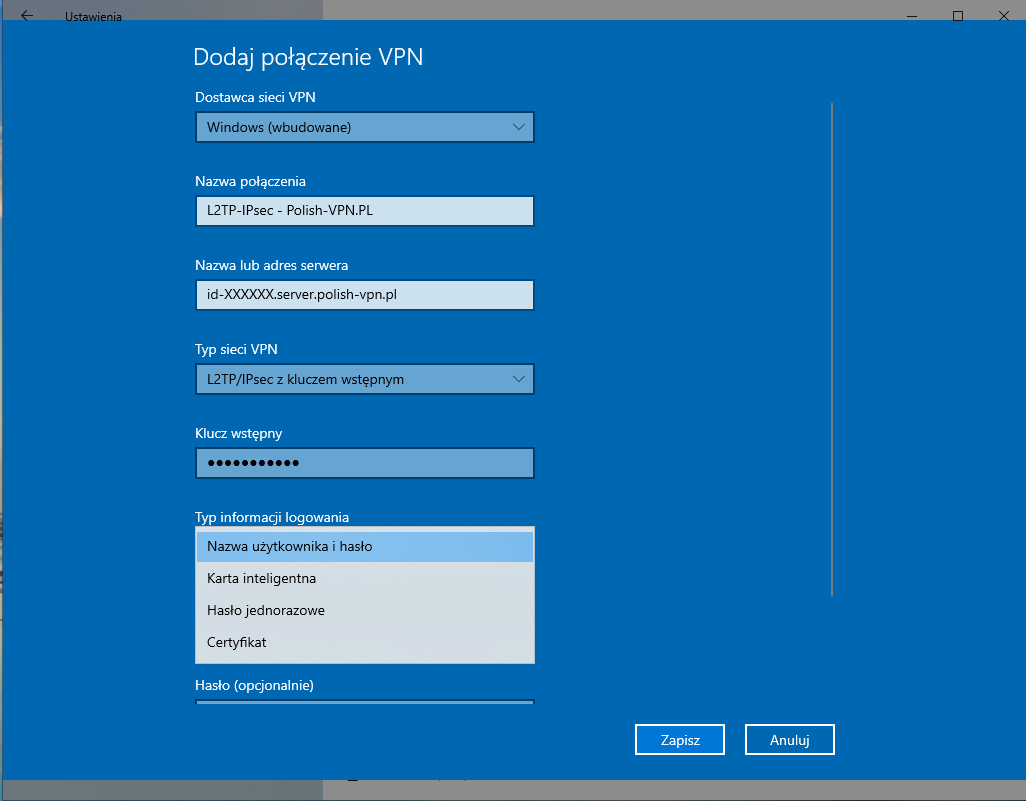
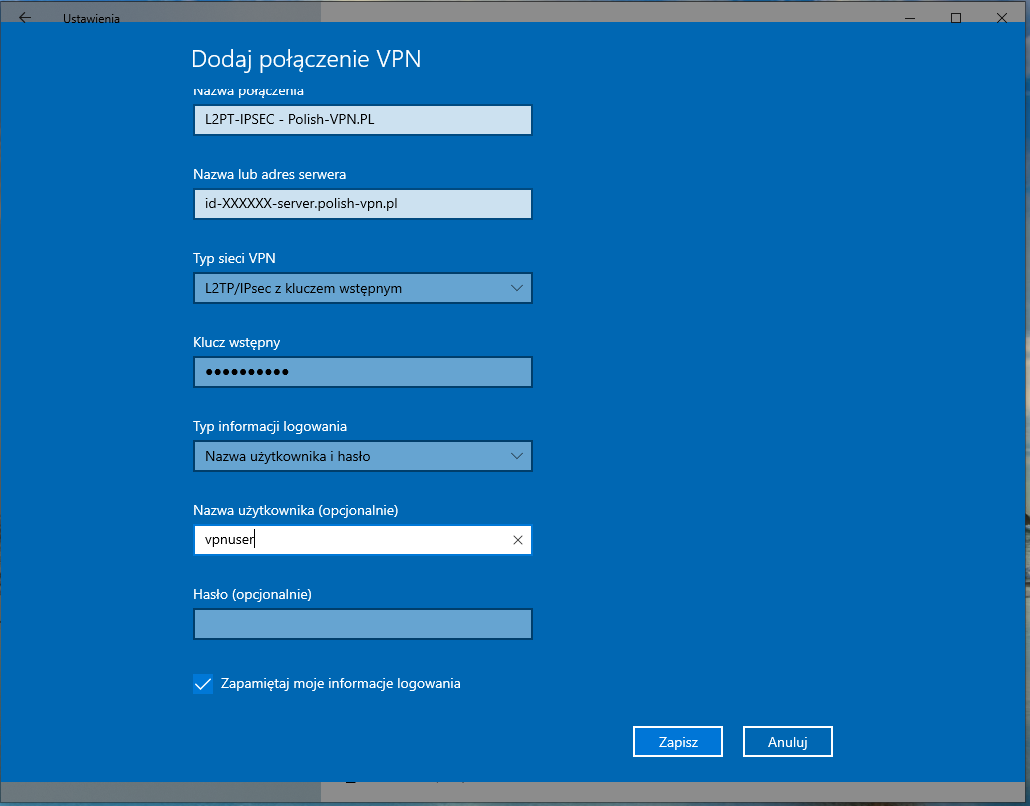
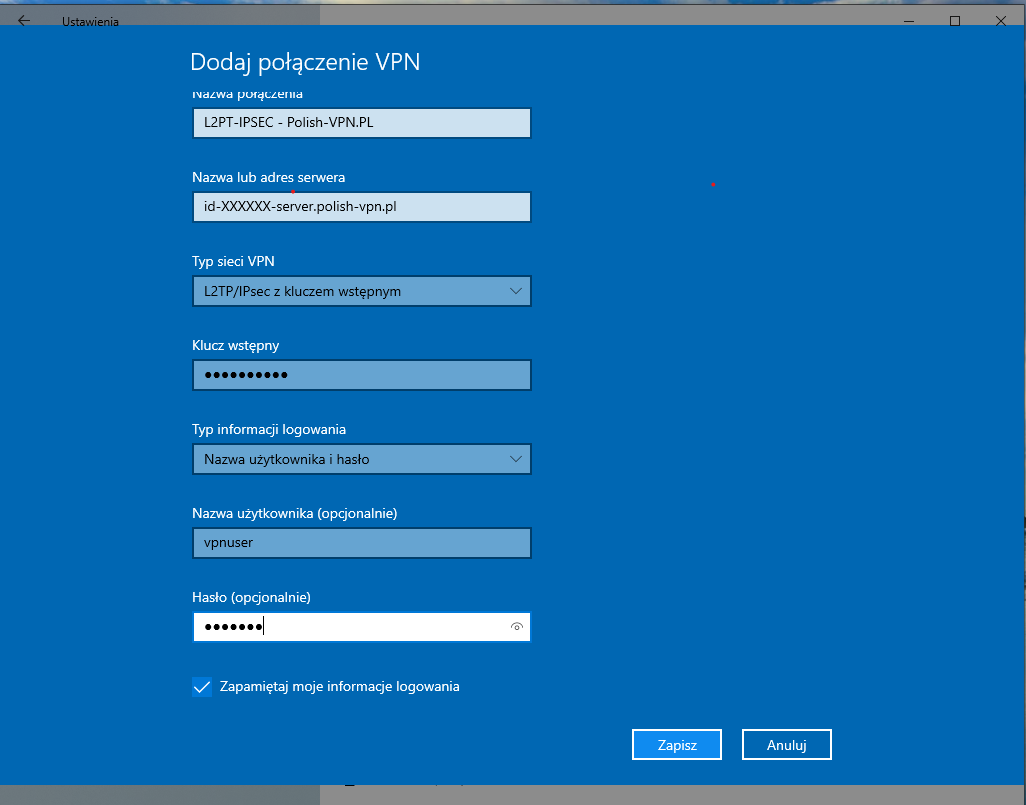
10. Save
11. click the network icon in the lower right corner and select your VPN, then click connect.
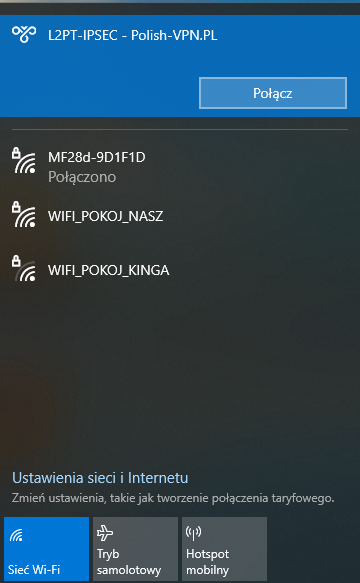
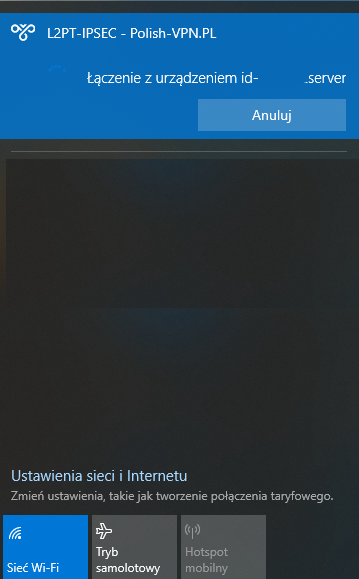
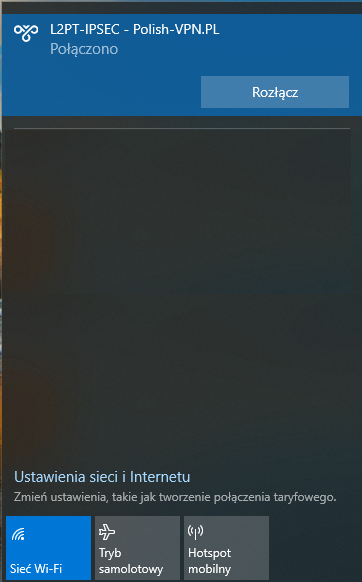
Error 809: A network connection between the computer and the VPN server could not be established because the remote server is not responding. This may be because one of the network devices (e.g. firewalls, NAT, routers, etc.) between your computer and the remote server is not configured to allow VPN connections. Contact your administrator or service provider to find out which device may be causing the problem.
Note: the following registry change is only required when using IPsec/L2TP mode to connect to VPN
To fix this error, a one-time registry change is required because the VPN server and/or client is behind a NAT (e.g. home router). Download and import the .reg file below or run the following command from the command line as administrator. You must restart your computer when finished.
Windows Vista, 7, 8, 10, and 11 Download .reg
REG ADD HKLM \ SYSTEM \ CurrentControlSet \ Services \ PolicyAgent/v AssumeUDPEncapsulationContextOnSendRule/t REG_DWORD/d 0x2/f
Windows XP ONLY Download .reg
REG ADD HKLM \ SYSTEM \ CurrentControlSet \ Services \ IPSec/v AssumeUDPEncapsulationContextOnSendRule/t REG_DWORD/d 0x2/f
Although rare, some Windows systems disable IPsec causing connection failure. To turn it back on, run the following command and restart your computer.
Windows XP, Vista, 7, 8, 10 and 11 Download .reg
REG ADD HKLM \ SYSTEM \ CurrentControlSet \ Services \ RasMan \ Parameters/v ProhibitIpSec/t REG_DWORD/d 0x0/f